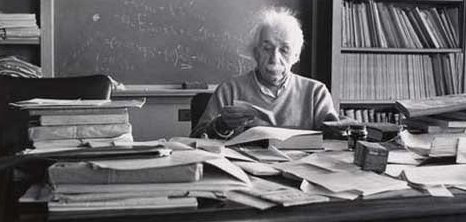Teachers are always challenged with providing authentic, rigorous lessons, with various types of assessments. These lessons are required to align with the common core, meet 21st century learning objectives, and align with other state or local initiatives. Measuring how well these lessons align with these standards, could be based off individual student assessment data, that illustrates mastery of the appropriate concepts. However, it is difficult to ensure that all these standards are being met throughout the course of the curriculum.
The written curriculum would reflect when, where and how these competencies are completed, however there still needs to be some checks and balance system to ensure that the teacher really is aligning their teaching to the written curriculum. Administrators are challenged with the task to monitor teachers to ensure that they are indeed, matching the curriculum and providing the appropriate authentic, rigorous content with appropriate integration of technology to provide real world circumstances to enhance critical thinking and problem solving skills.
This all sounds great on paper, but the logistics of actually doing this, are a nightmare. Administrators are burdened with many other responsibilities throughout the day, and allotting appropriate time to monitor teachers is difficult, unless the administration has a large team. In most schools there tends to be one principal, and maybe an assistant principal. Ensuring that all competencies are met is difficult to accomplish, so administrators capture a snapshot of teaching through brief observations. Typically, these observations provide a skewed perspective into the teachers everyday interactions. Students tend to act much different when eh Principal is in the room, so lessons tend to run much more smooth, and objectives are easily met. Ideally, observations should occur through a variety of lenses, including the physical observation, some video of lessons, and or audio of selected lessons. These different perspectives may provide a different view to determine if competencies are met. But still, how do you measure that the competency is in fact met and how can you ensure that the technology competencies are actually met?
To be able to measure whether these competencies are met, there has to be some type of tangible artifact to be used as evidence. The student will need to create some artifact that can be presented individually or as a larger part of a portfolio to prove if they have met the appropriate common core standards, as well as the appropriate NETS standards.
For example, the English department is working toward the NETS-T standard Facilitate and Inspire Student Learning and Creativity by asking the students to create an original fictional digital story using a tool like PowToon. The lesson provides a current tool where students have the opportunity to be creative and innovative to present their material in a unique way. However, the focus of the lesson is based on meeting this common core standard CCSS.ELA-Literacy.W.9-10.3. Ideally the teachers will have some type of assessment tool that will be appropriate aligned to the common core standard to measure students progress with writing effective narratives with enough detail to provide context and sequence. Using the animation tool may not necessarily align directly to the written language, so how could the teacher incorporate this tool into this standard to ensure that the common core is being met and a NETS-T standard is being met and be able to provide a tangible piece of evidence to an administrator to prove that the student met both the common core and the NETS-T standard?