Here is a quick tip to log out of google if you frogot to sign out elsewhere.
1) scroll down to the bottom of Gmail, you will see your last activity at the bottom right hand corner.
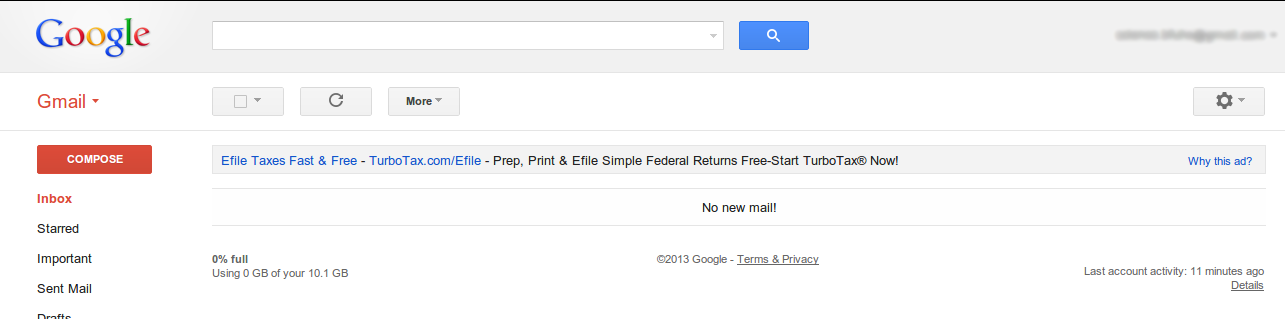
2) Click on “Details”
3) A window like the one in the picture will pop up. (The picture only shows a part of the window, for my own privacy.) As you will see, it will provide the IP address from where you are still logged in.
3) you can now sign out of all other sessions.


No comments:
Post a Comment